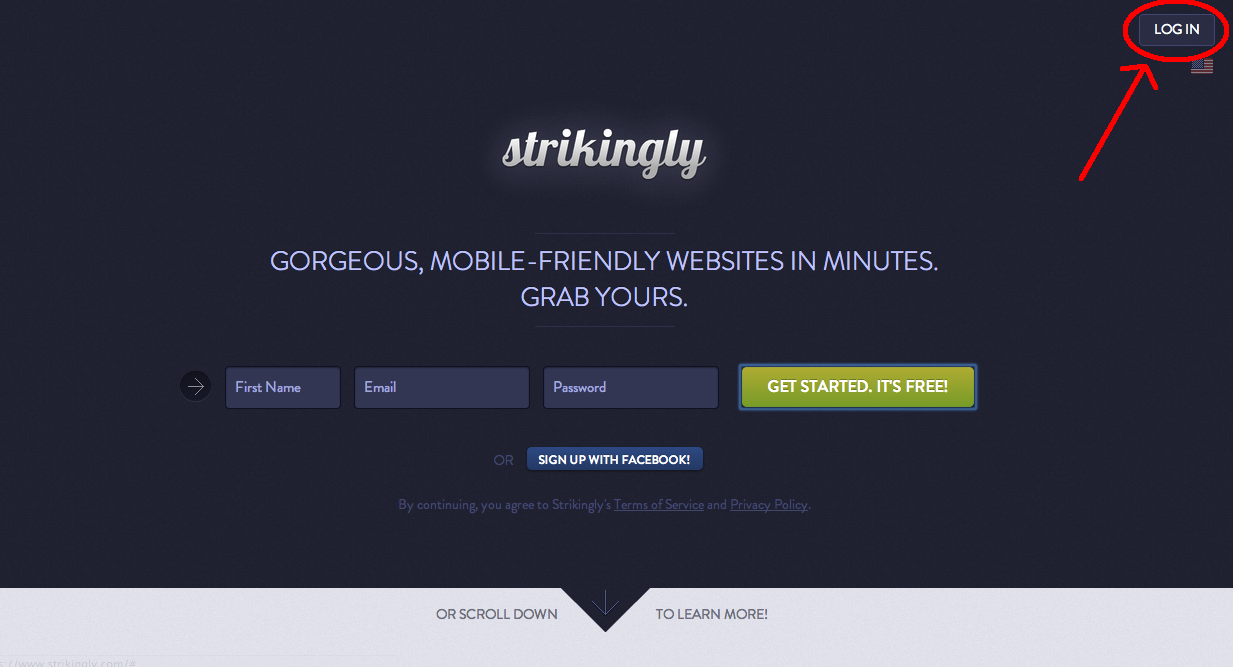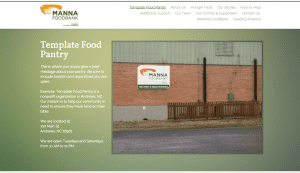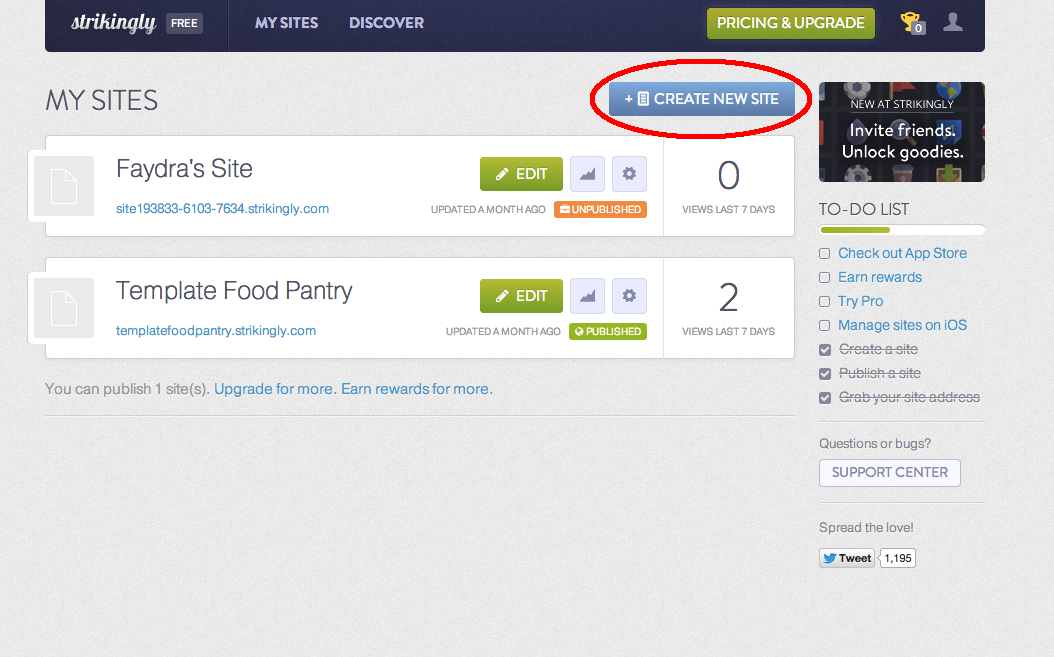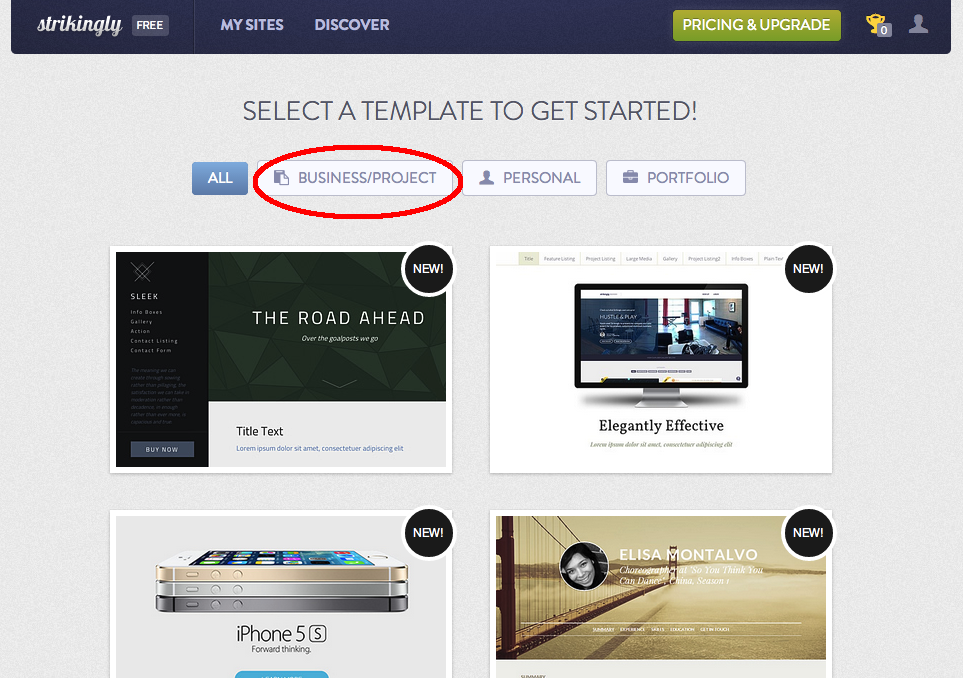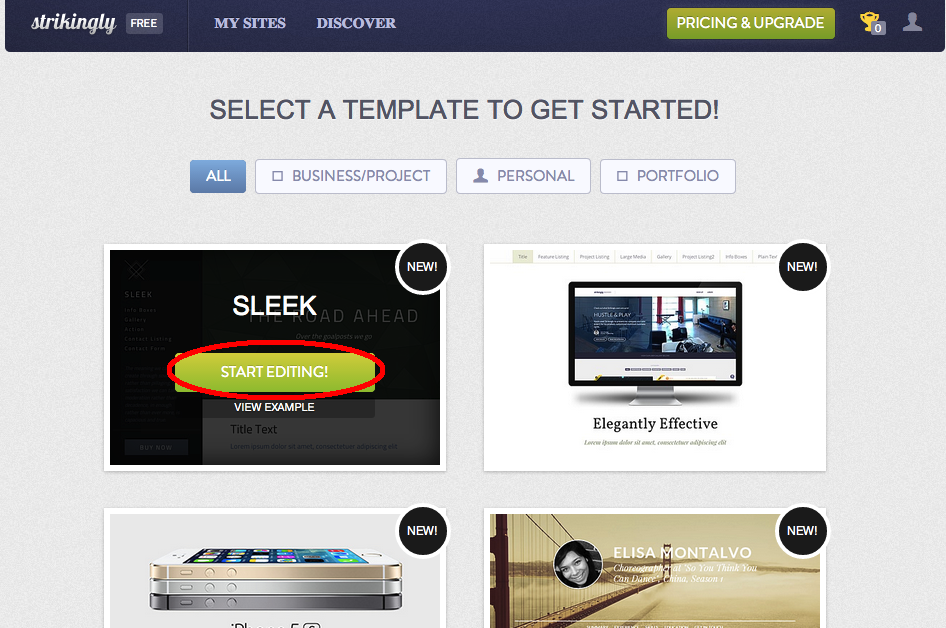Build Your Own MANNA Partner Web Page Right Here Right Now!
You probably assumed that getting your own web page would be very complicated and expensive. I’m sure it could be if you’d prefer that, but we’ve created a template just for our partners so that they can have their very own page for free – and it does not take a tech expert, just following the directions below!
Step 1.
Go to www.strikingly.com and create a username and password.
Step 2.
After you create a username, you will come to a page like this:
Click on “Create New Site” to begin making your free webpage.
Step 3.
The next page looks like this. For your pantry, click on “Business/Project”
Step 4.
Hover over the template you like, then click “Start Editing!”
Step 5.
This will be where you edit your page. Add your own text, photos, graphics and contact info.
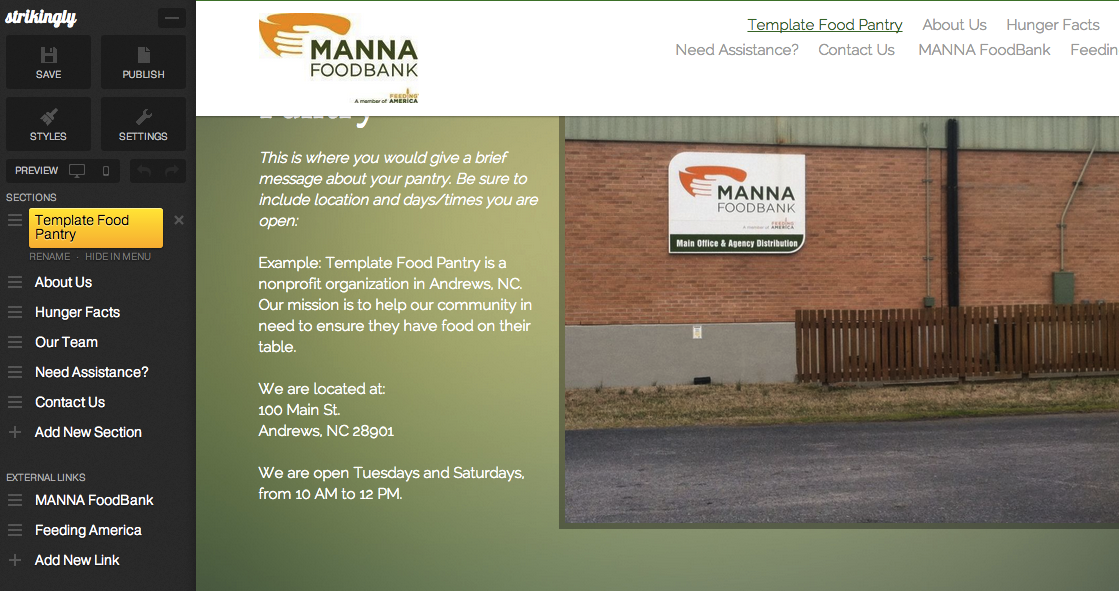
The black bar on the left is where you organize the different sections of your page. Using a “Template Food Pantry” page, recommended sections will be explained. Organize your page to fit your pantry and its clients, as well as showing your mission and successes to potential donors!
To make additional changes over time, just log back in, find your site and edit as needed.
Congratulations, You have a new website!